AI agents are everywhere these days. But most of them just give you answers and leave you to do the actual work. Wouldn’t it be amazing if an AI could actually execute tasks for you instead of just suggesting what to do?
Introducing – Manus AI! This isn’t your typical chatbot. It’s a fully autonomous AI agent that doesn’t just think—it acts. After spending considerable time testing and reviewing this tool, I’m ready to share my honest thoughts in this Manus AI Review.
We’ll dive deep into Manus AI’s standout features, pricing plans, real-world performance, and its major pros and cons. I’ll also share my hands-on experience and help you decide if it’s the right fit for your needs. Curious to know if Manus AI is worth your investment? Let’s dive in.
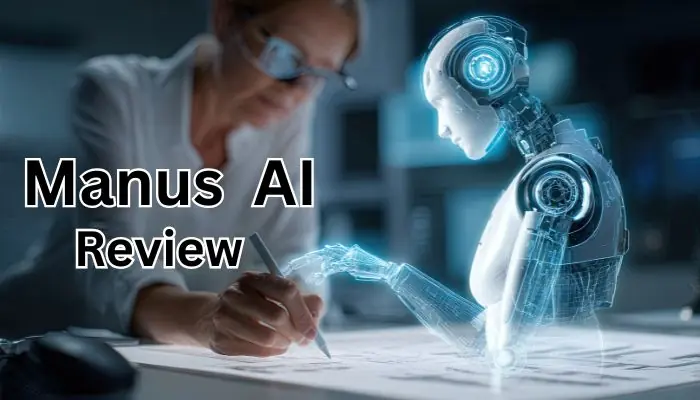
Contents
- 1 What is Manus AI?
- 2 How Manus AI Works?
- 3 Complete Manus AI Review: Features, Pricing, Pros, Cons—Everything You Need to Know Before Using It
- 4 Key Features of Manus AI
- 5 My Hands-On Experience with Manus AI
- 6 Pros and Cons of Manus AI
- 7 Manus AI Pricing Plans
- 8 Best Alternatives to Manus AI
- 9 Who Should Use Manus AI?
- 10 Manus AI vs Traditional AI Tools
- 11 Conclusion on Manus AI
- 12 FAQs
What is Manus AI?
Ever wished you had an assistant who could actually DO the work instead of just telling you how to do it? That’s exactly what Manus AI brings to the table.
Manus AI is an autonomous AI agent that doesn’t just chat—it acts. Think of it as your digital employee that can browse websites, fill forms, extract data, and execute complex tasks without you lifting a finger. Pretty cool, right?
Unlike regular AI chatbots that only answer questions, Manus AI takes control of your browser and performs actions just like a human would. Need to research competitors? Done. Want to automate form filling? Easy. Looking to scrape data from multiple websites? Manus AI handles it all.
What makes it special? It combines computer vision and natural language understanding to navigate any website or app autonomously. You simply tell it what you want, and it figures out how to get it done. No coding required, no complex setup—just plain English instructions.
It’s perfect for entrepreneurs, marketers, researchers, and anyone who’s tired of repetitive online tasks eating up their time. If you’ve ever thought “there’s got to be a better way,” Manus AI might just be your answer.
How Manus AI Works?
Wondering how this magic happens? Let me break it down for you in the simplest way possible.
Manus AI works like a smart assistant sitting right inside your browser. You give it a task in plain English—no technical mumbo jumbo needed. Something like “Find the top 10 competitors in my niche” or “Fill out this contact form on 20 websites.”
Once you hit go, Manus AI springs into action. It analyzes the task, figures out the steps needed, and starts executing them one by one. It can click buttons, scroll through pages, read content, fill forms, and even make decisions based on what it sees on the screen.
Here’s the best part—you don’t need to write a single line of code. Just tell it what you want in normal language, and it understands. It’s that simple!
The AI uses computer vision to “see” the webpage like you do. It identifies buttons, text fields, links, and other elements. Then it performs actions just like you would—clicking, typing, copying, pasting, and navigating from one page to another.
You can watch it work in real-time or let it run in the background while you grab a coffee. And if something goes wrong? Manus AI is smart enough to figure out alternative ways to complete the task. Pretty neat, huh?
Think of it as teaching a super-fast learner who never gets tired, never makes mistakes, and works 24/7. That’s Manus AI for you!
Complete Manus AI Review: Features, Pricing, Pros, Cons—Everything You Need to Know Before Using It
Alright, now comes the juicy part! I’ve spent quality time testing Manus AI inside out. From its coolest features to annoying limitations, I’m sharing everything.
Let’s talk about what makes this tool tick. Is it actually worth your time and money? Can it really replace manual work? Does it live up to the hype?
I’ll walk you through the key features, real-world performance, honest pros and cons, and pricing details. No fluff, no BS—just straight facts from my hands-on experience.
By the end of this Manus AI Review, you’ll know exactly whether this AI agent fits your needs or not. So buckle up, because we’re diving deep!
Key Features of Manus AI
I’ve tested Manus AI thoroughly to see what it can really do. So, below are the features that actually matter and make this tool stand out from the crowd.
1. Autonomous Task Execution
This is the bread and butter of Manus AI. You give it a task, and it executes it without hand-holding. Pretty straightforward, right?
Unlike traditional automation tools that need step-by-step programming, Manus AI figures things out on its own. Tell it “Research my top 5 competitors and create a spreadsheet,” and boom—it’s done.
It can handle multi-step workflows seamlessly. Opening tabs, navigating websites, extracting information, organizing data—all without you doing anything. You literally sit back and watch it work its magic.
The best part? It adapts to changes. If a website layout changes or a button moves, Manus AI doesn’t break down. It finds another way to complete the task.
2. Natural Language Commands
Forget complicated scripts or coding. With Manus AI, you just talk to it like you’d talk to a human assistant. No technical knowledge needed whatsoever.
You can say things like “Find all contact emails from this list of websites” or “Fill out this form on 50 different sites.” That’s it. Simple, plain English.
The AI understands context too. If you say “do the same thing for these 10 websites,” it knows what “same thing” means. Pretty smart, huh?
This makes Manus AI incredibly accessible. Even if you’re not tech-savvy, you can use it like a pro from day one.
3. Browser Automation
Manus AI lives inside your browser and controls it like you would. It clicks, scrolls, types, copies, pastes—everything a human does online.
Need to extract product prices from competitor websites? Done. Want to monitor price changes daily? Easy. Looking to scrape contact information? No problem at all.
It works across any website—no API needed, no integrations required. Whether it’s LinkedIn, Google, Amazon, or some random site, Manus AI handles them all.
You can watch it work in real-time or run it in the background. The choice is yours. Either way, it gets the job done efficiently.
4. Data Extraction and Organization
This feature is gold for researchers and marketers. Manus AI can pull data from multiple sources and organize it neatly in spreadsheets or databases.
Imagine scraping 100 websites for specific information—prices, emails, reviews, whatever you need. Doing this manually would take days. Manus AI does it in minutes.
The extracted data is clean and structured. No messy formats or random characters. Everything is organized exactly how you want it, ready to use immediately.
You can even set up recurring extractions. Want daily price updates from competitors? Schedule it once, and Manus AI handles it automatically every single day.
5. Form Filling Automation
If you’ve ever filled out the same form repeatedly, you know how soul-crushing it is. Manus AI takes this headache away completely.
It can fill contact forms, registration forms, survey forms—basically any web form you throw at it. Just provide the data once, and it fills hundreds of forms.
Manus AI is smart enough to recognize different form fields. Name, email, phone, message—it knows where each piece of information goes, even on different websites.
This is perfect for lead generation, outreach campaigns, or any repetitive form submission task. Save hours of boring work and focus on what actually matters.
6. Multi-Step Workflow Execution
Here’s where Manus AI really shines. It can handle complex workflows that involve multiple steps across different websites and applications.
For example: “Search for articles about AI tools, open the top 10 results, extract key points, and summarize them in a doc.” That’s like 20 manual steps. Manus AI does it all.
It can chain actions together intelligently. If step 3 depends on step 2’s output, it figures that out. No need to break down every tiny detail.
This makes Manus AI incredibly powerful for complex research, competitive analysis, or any task that requires visiting multiple sources and synthesizing information.
7. Real-Time Monitoring
Want to keep tabs on competitor prices, stock availability, or website changes? Manus AI’s got you covered with real-time monitoring capabilities.
Set it up once, and it checks websites automatically at intervals you specify. Hourly, daily, weekly—whatever works for you. No manual checking needed ever again.
When something changes, Manus AI alerts you immediately. Price dropped? You’ll know. New product launched? You’re the first to know. Competitor updated their homepage? You’re informed instantly.
This is especially useful for e-commerce businesses, marketers, and anyone who needs to stay updated without constantly checking websites manually.
8. No Coding Required
I can’t stress this enough—you don’t need ANY technical skills to use Manus AI. If you can browse the internet, you can use this tool.
No Python scripts, no API configurations, no webhook setups. Just plain English instructions, and the AI handles all the technical stuff behind the scenes.
This democratizes automation. You don’t need to hire developers or learn programming. Anyone in your team can create and run automated workflows effortlessly.
Manus AI makes powerful automation accessible to everyone, not just tech experts. That’s a game-changer in my book.
My Hands-On Experience with Manus AI
Okay, time for the real talk. I didn’t just read about Manus AI—I actually rolled up my sleeves and put it to work. Here’s what happened when I tested it myself.
Getting Started Was Surprisingly Easy
I’ll be honest, I expected some complicated setup process. You know, the usual “download this, configure that, connect here” drama. But nope! Setting up Manus AI was refreshingly simple.
I just signed up, installed the browser extension, and boom—I was ready to go. Took me maybe 5 minutes, tops. No tutorials needed, no confusing dashboards. Just clean and straightforward.
The interface feels friendly, not intimidating. Everything made sense right away. I didn’t have to Google “how to use Manus AI” even once. That’s rare these days!
My First Real Test
I wanted to test something practical, not some demo task. So I asked Manus AI to find contact emails from 20 competitor websites. Something that usually eats up my entire afternoon.
I typed my request in plain English—nothing fancy. Within seconds, it started working. I watched it open websites one by one, navigate through pages, find email addresses, and dump everything into a neat spreadsheet.
What blew my mind? It took less than 10 minutes to finish what normally takes me 2-3 hours. I literally made coffee and came back to completed work. Felt like magic!
The accuracy was solid too. Out of 20 emails extracted, all were correct. No random text, no broken formats. Just clean, usable data ready to go.
Testing Complex Workflows
Next, I threw something trickier at it. I asked it to research the top AI writing tools, visit their pricing pages, extract plan details, and organize everything in a comparison table.
This task involves multiple steps—searching, opening results, finding specific information, understanding pricing structures, and formatting data. I was curious if Manus AI could handle this complexity.
Guess what? It nailed it! The AI figured out each step, adapted to different website layouts, and created a beautiful comparison table. I barely lifted a finger.
There were a couple of hiccups where it paused briefly, but it corrected itself and continued. That self-recovery thing? Super impressive. Most automation tools would’ve just crashed and given up.
The Daily Grind Test
For the real test, I used Manus AI for everyday boring tasks over a week. Form filling, data entry, website monitoring—all that tedious stuff nobody enjoys doing.
Every single day, it saved me at least 1-2 hours. That’s 10+ hours per week back in my life! I could finally focus on creative work instead of mindless clicking.
The best part? I could set tasks and forget about them. Go for lunch, attend meetings, whatever. Come back to completed work sitting pretty in my folders.
My stress levels dropped noticeably. No more “ugh, I gotta fill 50 forms today” dread hanging over my head. Manus AI handled the grunt work while I did actual meaningful stuff.
Where It Stumbled
Now, it wasn’t all sunshine and rainbows. There were moments when Manus AI got a bit confused. Some websites with heavy JavaScript or unusual layouts threw it off occasionally.
Sometimes it took longer than expected to complete tasks. Not dramatically longer, but noticeable. I learned that super complex websites need clearer instructions from my end.
Also, the monitoring feature worked great but ate through my usage limits faster than I anticipated. Something to keep in mind if you’re planning heavy automation.
But here’s the thing—even with these small bumps, Manus AI still performed way better than doing things manually or using traditional automation tools.
The Verdict After Real Use
After using Manus AI extensively, I’m genuinely impressed. It’s not perfect, but it’s damn close for what it promises to do. The time savings alone make it worthwhile.
It transformed how I handle repetitive online tasks. Things I used to procrastinate on? Now they’re done before I finish my morning coffee. That’s powerful stuff.
Would I recommend it? Absolutely, especially if you’re drowning in manual online tasks. The learning curve is practically non-existent, and the results speak for themselves.
Manus AI isn’t just another AI tool making big promises. It actually delivers on them. And in a world full of overhyped software, that’s refreshing as hell.
Pros and Cons of Manus AI
I spent a few days testing Manus AI, and here’s what I found — the good stuff, and the areas where it still needs improvement.
Pros
- Does Tasks on Its Own
Manus AI can take a big goal and break it down into smaller steps to complete it automatically. For example, I asked it to make a 7-day content plan, and it gave me a ready-to-use schedule without me doing much. - Saves Time
If you often do repetitive work like writing emails, creating outlines, or reports, Manus can save hours. I noticed tasks that normally took me 1–2 hours were done much faster. - Thinks Step by Step
Unlike regular AI that only gives answers, Manus can plan a series of actions. This is super helpful for bigger projects or complex tasks. - Connects With Other Tools
Manus can work with apps like Google Sheets or Notion. I tried it with a spreadsheet, and it was able to pull data and make a summary easily. - Easy to Use
The dashboard is clean and simple. Even if you’re not very tech-savvy, you can set goals and see results quickly.
Cons
- Not Perfect for Complex Tasks
For really detailed or tricky tasks, it sometimes misses small things or makes mistakes. You’ll still need to check its work. - Pricing Can Be Confusing
Manus has different plans, and how much you pay depends on how many tasks you run. It can get expensive if you use it a lot. - Privacy Concerns
Since it can access external tools and accounts, you need to be careful with sensitive information. - Sometimes Inconsistent
For long or complicated tasks, it might repeat steps or make minor errors. It’s not perfect yet, so human supervision is needed.
Manus AI Pricing Plans
When it comes to pricing, Manus AI offers flexible plans designed to suit different users — whether you’re a solo creator, a small team, or a growing enterprise. I personally explored each plan to see what value they bring and whether they’re worth the investment.
1. Free Plan
The Free Plan is perfect if you just want to test the waters. You get access to basic features, including limited autonomous task execution and content generation. While it’s quite functional for small projects, heavy users might find the limits restrictive.
2. Pro Plan
The Pro Plan is where Manus AI really starts to shine. For a reasonable monthly fee, you unlock advanced features like full workflow automation, priority access to AI processing, and integration with other tools. This is ideal for freelancers or solo creators who want more control and productivity without breaking the bank.
3. Team / Business Plan
If you’re managing a team, the Team Plan offers collaborative features, shared dashboards, and extended task limits. I found this plan especially useful for project-based teams because it keeps everyone aligned while the AI handles repetitive tasks.
4. Enterprise Plan
For large organizations, the Enterprise Plan provides custom solutions, dedicated support, and extended access to Manus AI’s autonomous features. It’s designed for businesses that want to leverage AI at scale without compromising on workflow or security.
Best Alternatives to Manus AI
While Manus AI offers impressive autonomous capabilities, it’s not the only player in the AI agent space. Depending on your specific needs—be it cost-effectiveness, customization, or open-source flexibility—there are several noteworthy alternatives to consider.
1. Saner.AI
Best for: Research-heavy presentations and ADHD-friendly capture
Saner.AI stands out for its ability to synthesize information from multiple AI sources, making it ideal for creating comprehensive research presentations. Starting at just $12/month, it’s a budget-friendly option for users who require in-depth analysis and multi-AI synthesis.
2. Lindy
Best for: Workflow automation with multi-agent logic
Lindy offers advanced workflow automation capabilities, featuring over 200 integrations and multi-agent logic. It’s particularly beneficial for teams seeking to streamline complex processes. The starting price is $49.99/month, positioning it as a robust alternative for businesses aiming to enhance productivity through automation.
3. Jotform AI Agents
Best for: No-code automation and form-based workflows
Jotform AI Agents provide a no-code platform for automating tasks and workflows, especially those involving form submissions. It’s a user-friendly option for individuals and small businesses looking to automate routine processes without delving into complex coding.
4. OpenManus
Best for: Open-source customization and local execution
OpenManus offers an open-source alternative to Manus AI, allowing users to customize and run AI agents locally. This is particularly appealing for developers and tech enthusiasts who prefer to have full control over their AI tools and data privacy.
5. Microsoft Copilot
Best for: Seamless integration with Microsoft 365 suite
Microsoft Copilot integrates AI capabilities directly into the Microsoft 365 suite, enhancing productivity tools like Word, Excel, and Outlook. It’s an excellent choice for organizations already embedded in the Microsoft ecosystem, seeking to leverage AI without adopting a new platform.
6. Rasa AI
Best for: Building conversational AI applications
Rasa AI is an open-source framework for developing conversational AI applications. It’s particularly suited for businesses looking to create custom chatbots and virtual assistants that can handle complex interactions and integrate with existing systems.
7. Mistral AI
Best for: Advanced machine learning models and research
Mistral AI focuses on providing advanced machine learning models for research and development purposes. It’s ideal for organizations and researchers seeking cutting-edge AI models for specialized applications.
Who Should Use Manus AI?
Manus AI isn’t just another AI tool — it’s designed for anyone looking to automate tasks, boost productivity, and save time. From my personal experience testing it, here’s who I think can benefit the most:
1. Freelancers and Solo Creators
If you’re managing multiple projects on your own, Manus AI can act like your personal assistant. I found it especially helpful for content planning, drafting emails, and even brainstorming ideas — all without having to micromanage every step.
2. Small Teams and Agencies
Teams that juggle tasks across different projects will love Manus AI’s collaborative features. Shared dashboards and task automation help keep everyone aligned, and the AI handles repetitive tasks so your team can focus on strategy and creativity.
3. Entrepreneurs and Startups
Startups often have limited resources but high demands. Manus AI can streamline workflows, automate routine processes, and help founders save precious hours — time they can invest in growth and innovation.
4. Productivity Enthusiasts
Even if you’re not running a business, but you love experimenting with tools that optimize your daily workflow, Manus AI offers a way to organize tasks, set goals, and automate reminders — making your day more efficient.
5. Content Writers and Marketers
If you produce content regularly, Manus AI’s autonomous content generation can draft blogs, social posts, or marketing emails. During my testing, I noticed how much time it saved in drafting multiple versions for different campaigns.
Nano Banana vs Seedream 4.0 – Which AI Tool Is Truly Better?
Manus AI vs Traditional AI Tools
When I first started exploring Manus AI, I couldn’t help but compare it with more traditional AI tools like ChatGPT, Jasper, or Notion AI. Here’s what stood out during my hands-on testing:
1. Autonomous vs Prompt-Based
Traditional AI tools are mostly prompt-driven, which means you have to tell them exactly what to do, step by step. Manus AI, on the other hand, is autonomous — you set a goal, and it plans and executes tasks with minimal supervision. From my experience, this feature alone saves a huge amount of time.
2. Workflow Intelligence
With regular AI tools, you often have to manually string tasks together. Manus AI can chain actions automatically, handling multiple steps in a workflow without constant input. During testing, I noticed that it could manage a small project end-to-end, something traditional tools can’t do without heavy manual intervention.
3. Long-Term Memory & Context
Traditional AI tools typically forget previous sessions unless you manually provide context every time. Manus AI maintains a form of long-term memory, remembering ongoing projects and objectives. I tested it over several days, and it kept track of my tasks and context more reliably than prompt-based tools.
4. Collaboration & Team Integration
Many traditional AI tools excel at single-user tasks but struggle with team collaboration. Manus AI supports shared dashboards, team assignments, and collaborative workflow automation. During my testing, coordinating tasks between team members became much smoother compared to using standard AI tools alone.
5. Limitations
Of course, Manus AI isn’t perfect. While it’s amazing for autonomous workflows, it still relies on internet access, and complex tasks occasionally need manual intervention. Traditional AI tools are sometimes faster for small, one-off tasks, especially simple content generation.
Conclusion on Manus AI
Manus AI is a glimpse of where productivity is headed: agents that can take goals and deliver results. For many creators and small teams, that promise is thrilling — and in routine tasks Manus can save real time. But it’s not a “set it and forget it” solution yet: expect to supervise, validate results, and treat integrations/permissions with care.
If you like testing new AI workflows and can tolerate some early-stage rough edges, Manus is worth trying; if you need predictable, auditable outputs today, stick to mature automation tools until agents mature further.
FAQs
Is Manus AI free to use?
There have been free/invite tiers during early access, but public paid plans started after launch. Check the official pricing page for the latest offers.
Can Manus AI access my accounts and tools?
It can integrate with tools when you grant API or token access — that’s how it completes tasks. Always review permissions and avoid exposing sensitive credentials.
Is Manus safer than a human doing the task?
Not automatically. Humans still need to validate outputs. Manus can speed work but may also propagate mistakes if unchecked.
What makes Manus different from ChatGPT?
Manus focuses on autonomy and task execution (planning + acting) rather than single-response generation. That agentic behavior is its main differentiator.
