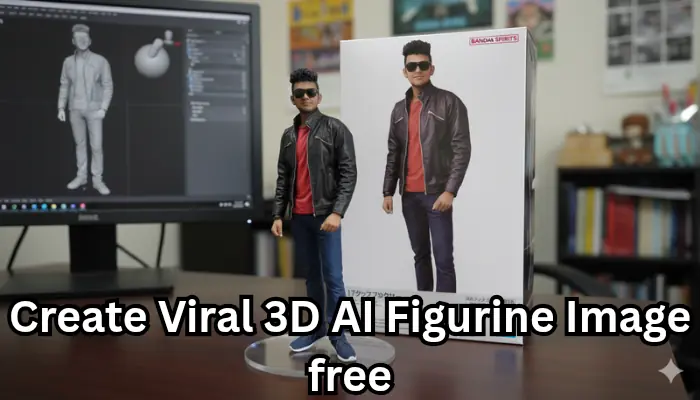
Last few days, the trend of 3D AI figurine images has been going viral all over social media.
On Instagram, Facebook, YouTube – everywhere you look, people are creating their own 3D AI figurine images and posting them online.
After seeing so many AI-generated action figurine posts, I also decided to create my own AI-generated figurine.
I immediately started searching for how to create a 3D AI figurine image from any photo.
After a lot of searching, I found out that most people are using the Google Gemini 2.5 Flash Image Tool (Nano Banana).
Now I was fully ready to create my own professional 3D figurine image – a figurine that looks like a toy figure posing in style.
While I was creating my 3D AI figurine image with the help of Google Gemini 2.5 Flash Image Tool (Nano Banana), I thought – why not write an article about the entire process to make it easier for everyone? That way, they won’t have any trouble creating their own 3D AI figurine image.
So if you also want to create a 3D AI figurine image from your photo, keep reading this article carefully.
Here I have explained the entire process step by step in simple language, so you can create viral 3D AI figurine images for free.
Contents
What is the 3D AI Figurine Image Trend?
The 3D AI figurine image trend is very popular everywhere these days. Everyone is using the **Google Gemini 2.5 Flash Image Tool (Nano Banana)** and some special 3D AI figurine prompts to turn their photos into miniature toy-like versions and post them on social media.
Google Gemini 2.5 Flash Image Tool transforms your photo in such a way that it looks like a small figurine has been made of you and placed on a table.
It looks very cute, fun, and unique.
That’s why everyone is turning their normal photos into 3D AI figurine images and sharing them online.
How to Create a Viral 3D AI Figurine Image Free with Google Gemini (Nano Banana)
I know you’re excited to turn your photo into a 3D AI figurine image. Don’t worry – if you follow the steps below carefully, you’ll easily create a very stylish 3D AI figurine image.
Step 1: Open Google Gemini 2.5 Flash Image (Nano Banana)
Open your phone or computer’s web browser. Search “Google Gemini” on Google and click the official website. The interface of Google Gemini will open. At the top left, you will see “Gemini 2.5.” At the bottom, you will see a text box where you can enter prompts and upload a photo.
Note: If you are not logged in to Google Gemini, first log in with your Google account.
Step 2: Upload Your Photo in Google Gemini 2.5
Now upload the photo you want to turn into a 3D figurine. For this, click on the “+” icon below the text box.Then select the “Upload File” option and upload your photo.
Step 3: Paste This 3D AI Figurine Image Generator Prompt
After uploading your photo, copy the prompt given below and paste it into the text box of Google Gemini. Then click the arrow (→) icon.
Prompt
Using the nano-banana model, create a 1/7 scale commercialized figurine of the characters in the picture, in a realistic style, in a real environment.The figurine is placed on a computer desk. The figurine has a round transparent acrylic base, with no text on the base. The content on the computer screen is the brush modeling process of this figurine. Next to the computer screen is a BANDAI-style toy packaging box printed with the original artwork, The packaging features two-dimensional flat illustrationsPlease turn this photo into afigure. Behind it, there should be a Model packaging box with the character from this photo printed on it. In front of thebox.on a round plastic baseplace the fiqure version of thephoto I gave you. I’d like the PVC material to be clearlyrepresented. It would be even better if the background is indoors.
Step 4: Generate Your 3D Figurine Image
As soon as you click the arrow icon, your 3D AI figurine image will start generating.
The generation process may take a few minutes, so please be patient. Once it is ready, you will see the download icon in the top right corner. Click on it to download your 3D figurine image.
5 New 3D AI Figurine Photo Generator Prompts
Here I am giving you some more useful prompts that will help you create viral 3D AI figurine images in different styles and poses.
Here are 5 unique and creative prompts that you can use to create distinctive and high-quality 3D AI Figurine Images, inspired by your original prompt but with fresh variations:
✅ Prompt 1 – Futuristic Workstation Scene
Using the nano-banana model, create a 1/7 scale realistic figurine of the character in the picture, set in a futuristic computer workstation environment.
The figurine is placed on a high-tech glass desk, illuminated by neon LED lights. The base is a sleek, round transparent acrylic disc with no text.
The computer screen shows a 3D sculpting program actively displaying the brushwork of the figurine being modeled.
A futuristic toy packaging box is placed next to the screen, designed in a BANDAI-inspired style, featuring flat anime-style artwork of the character.
The final scene should be indoors with soft ambient lighting, emphasizing the PVC texture of the figure.
✅ Prompt 2 – Collector’s Shelf Display
Using the nano-banana model, turn the given photo into a 1/7 scale collectible PVC figurine displayed on a wooden collector’s shelf.
The figure stands on a round, transparent acrylic base.
Next to the figure is a BANDAI-style packaging box, featuring the character from the photo in two-dimensional flat anime-style art printed on the box.
The background is a cozy indoor room with books, small plants, and other collectible figurines blurred in the background.
The computer monitor in the scene displays the brush modeling process of the character, showing layered steps of digital sculpting.
✅ Prompt 3 – Studio Workbench Environment
Using the nano-banana model, create a 1/7 scale realistic PVC figurine of the character in the photo, placed in a model-making studio environment.
The figurine sits on a round transparent base next to model-making tools like brushes, glue, and reference sketches.
A computer monitor displays the sculpting software showing the 3D brush modeling in progress.
A BANDAI-style packaging box with two-dimensional flat art of the character sits behind the figure.
The scene is indoors under bright natural light streaming through a window, giving it a realistic and professional hobbyist look.
✅ Prompt 4 – Display Showcase in a Room
Using the nano-banana model, generate a 1/7 scale commercial figurine of the character from the provided photo, placed on a transparent acrylic display inside a glass showcase.
The display shelf is in a stylish living room setting.
The base is round and transparent with no text.
A BANDAI-inspired box featuring flat two-dimensional character art is placed inside the showcase next to the figure.
A computer screen nearby shows the brush modeling process in 3D modeling software.
The scene should feel cozy and realistic, highlighting the fine details of the PVC material and the packaging box.
✅ Prompt 5 – Behind-the-Scenes Modeling Studio
Using the nano-banana model, transform the photo into a 1/7 scale detailed figurine of the character, positioned on a round transparent acrylic base on a designer’s studio desk.
The background includes a high-end PC setup where the monitor shows the step-by-step brush modeling process of the figurine.
Next to the monitor, there is a BANDAI-style packaging box printed with flat anime-style artwork of the character.
The lighting is soft and professional, creating a realistic indoor atmosphere.
Focus on representing the PVC texture and the small details on the packaging box.
These prompts are designed to give a variety of creative outcomes—ranging from futuristic to realistic collector setups. Each has its own unique twist that can produce fresh and professional-looking 3D AI figurine images.
You can modify them further by adjusting the environment, lighting style, or type of packaging to your preference.
Conclusion
The Google Gemini 2.5 Flash Image Tool (Nano Banana) has taken social media by storm. Earlier, to create such 3D figurine images, you had to use complex software or spend thousands of rupees. But now, with the help of AI, you can turn your photo into a stylish and fun 3D AI figurine in just a few minutes.
Just go to the Google Gemini 2.5 Flash Image Tool, upload your photo, paste the right prompt, and create an amazing miniature figurine-style image to rock social media.
I’m glad to share this useful information with you. If you found this article useful, make sure to share it with your friends too.



4 thoughts on “How to Create Viral 3D AI Figurine Images for Free – Complete Guide with Prompts”