Have you ever imagined what it would be like to stand next to your favorite star, click a selfie, or appear on a magazine cover with them?
Thanks to AI, that dream is now possible without stepping into Hollywood or a red-carpet event. With the right Photo With Celebrity AI Prompt, you can instantly generate fun and realistic pictures of yourself with any celebrity you choose.
These days, tools like Google Gemini and ChatGPT are making it easier than ever to transform a simple photo into a professional-looking edit. Whether you want a Picture With Celebrity AI Prompt for Instagram, a creative profile update, or just for fun, all you need are the right words and a clean reference photo.
That’s where prompts come in. A ChatGPT Prompt for Photo With Celebrity helps you structure the details clearly — your photo, the celebrity’s look, the background, and the style (cinematic, photorealistic, or retro). Once crafted, you can paste it into Gemini or another generator to get stunning results.
In this blog, we’ll walk through examples, explain how to use a Generator Photo With Celebrity, and give you ready-to-use prompts so you can try it yourself today.
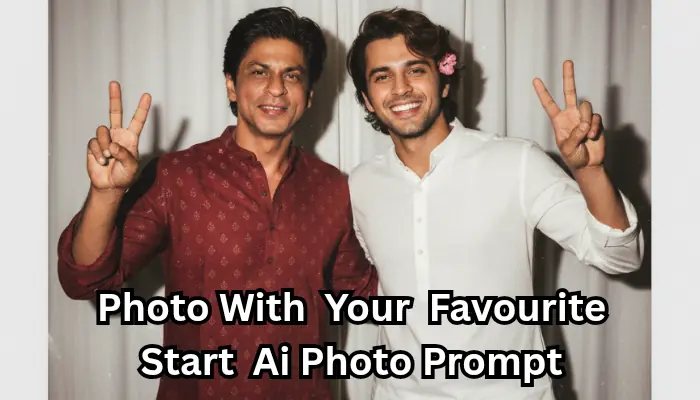
Contents
Photo With Celebrity AI Prompt: Generator Photo With Celebrity
You want a fun, photo-real image of you standing next to your favorite celebrity? AI image tools like ChatGPT (as a prompt workstation) and Google Gemini can help you generate picture-perfect images in minutes.
Think of it like a ready-made recipe. A Picture With Celebrity prompt is structured to include you, the celebrity, and the scene you want. For example, you can ask for a red carpet shot, a casual café meeting, or even a magazine-style portrait.
Here I am sharing Google Gemini and ChatGPT Photo With Celebrity AI Prompts for picture creation. You can Just copy-paste them directly in any AI Image Creation Tool like Google Gemini Nano Banana and Within seconds, you’ll have a realistic photo with Your favourite Person that looks like a genuine moment with your idol.
1 – Laughing Together
Create a picture taken with a Polaroid camera. The photo must look like an ordinary snapshot, slightly blurred, with flash lighting scattered across the scene. Show [first person] sitting casually on a sofa, leaning sideways, laughing with [second person] beside them. Their expressions should feel candid and natural, as if captured mid-conversation. Background: a simple white curtain.
2 – Friendly Pose
Create a picture taken with a Polaroid camera. The photo must look like a casual, ordinary photo with slight blur and scattered flash lighting. Show [first person] standing side by side with [second person], both giving a peace sign with their hands and smiling at the camera. Their stance is relaxed and slightly tilted. Background: a plain white curtain.
3 – Sharing a Drink
Create a picture taken with a Polaroid camera. The photo must look like a random candid moment, with a slight blur and flash scattering across the frame. Show [first person] holding a coffee mug and playfully offering it to [second person] sitting next to them. Both look amused, caught in a fun, spontaneous moment. Background: a simple white curtain.
4 – Warm Hug
Create a picture taken with a Polaroid camera. The photo must look like a casual candid shot, with slight motion blur and flash filling the dark room. Show [first person] giving a warm side hug to [second person], both looking happy and relaxed. Their faces carry natural joy, as if caught mid-laughter. Background: a plain white curtain.
5 – Candid Dance Pose
Create a picture taken with a Polaroid camera. The photo must look like a fun, ordinary candid with slight blur and consistent flash light. Show [first person] holding [second person]’s hand as if caught mid-dance, both smiling and looking slightly off-frame. The moment feels spontaneous and unposed. Background: a plain white curtain.
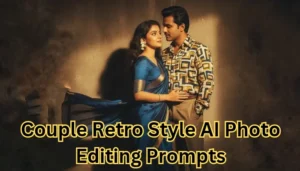
How To Add My Photo With Celebrity Using Chatgpt,Google Gemini Prompts
So friends, now that you’ve seen how a Photo With Celebrity AI Prompt works, let’s talk about how you can actually create your own. The process is simple — all you need is your photo, the right Picture With Celebrity AI Prompt. With the help of ChatGPT Prompt For Photo With Celebrity , you can get a high-quality, photorealistic image in just a few steps.
1. Choose a clear photo of yourself.
Use a high-resolution image where your face is visible, with good lighting.
2. Choose a clear photo of the celebrity.
Decide which star you want to appear with — actor, singer, athlete, anyone.
3. Copy prompt.
Copy AI Prompt, and go to the Google Gemini Nano Banana tool and paste the copied prompt.
4. Upload Photo and Generate Photo With Celebrity
Paste the prompt into the Google Gemini Nano Banana tool, upload your photos, and click the Generate button.
5.Save
Once your Photo With Celebrity image is generated, save it.

Ethics & Safety (short)
Creating images of real people can be fun, but always be mindful of misuse. Never use generated images to deceive others, impersonate someone, or harm reputations. Use them for personal fun, practice, or art — and respect the celebrity’s likeness and platform rules.
Conclusion on Picture With Celebrity AI Prompt
Whether you use a simple ChatGPT Prompt For Photo With Celebrity or go with Google Gemini’s advanced generator, the process is quick, fun, and requires no editing skills at all. All you need is a clear photo of yourself, the celebrity’s name, and a well-structured prompt — and you’ll have a share-worthy image in minutes.
So go ahead, try these ready-to-use prompts, experiment with different backgrounds, and create your dream photos. Who knows? Your AI-generated picture with a celebrity might just become your next viral post.
If you enjoyed this blog post, don’t forget to share it with friends who also want to generate photos with celebrities. And tell us in the comments — which celebrity are you planning to create your first AI photo with?
